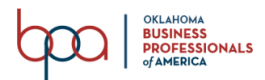Pre-Submit
Pre-Submitted Events
Pre-Submit Site: http://www.bpa.org/submit
Download Individual Entry Form
Any prejudged event must be uploaded by February 7, 2020 by 4:00 PM. No late entries will be accepted.
1. Students will need to log in to the system. Use your member ID (in the form XX-XX-XXXX, with dashes) and the password your adviser set for you when he or she entered you into the Membership Registration System at the beginning of the year.
2. File(s) will need to be uploaded to the system. Include all required form(s) when uploading; see guidelines.
3. The student should receive a confirmation email.
I don’t know my students’ user IDs/passwords.
- As an advisor, go to the Membership Registration System and log in using your normal username and password.
- If you have multiple chapters, you’ll need to choose a chapter.
- On the main screen, click “Enter/View your members.”
- Edit a student to see his or her username and to see or set his or her password.
Do I need to submit a statement of originality, release forms, etc., with pre-submission?
Read the guidelines carefully for each event.
When I select my event, it says, “You cannot submit documents for that event, because the chosen event is for student members and you are not logged in as a student member.“
For these events, documents must be submitted under the member’s ID (or one member’s ID in the case of a team event). If you don’t know your students’ IDs and passwords, refer to the instructions above.
My file is too big to submit. What do I do? Create a single PDF file for all forms and a form with the text file with the URL for the video link.
It is CRUCIAL that the files uploaded in the system are uniquely named. Use your student’s ID number before the description of the document (03-123-4567_cover letter). The legacy system is not allowing files with the same names to co-exist. If you have already been able to upload and your files went through – they are safe, you have nothing to worry about. If you try to upload and it is not uploading one of your files, one reason might be because there is already a file with that name in the system. Naming your file “cover letter” might match another file in the system, so add the student’s ID and make it unique.